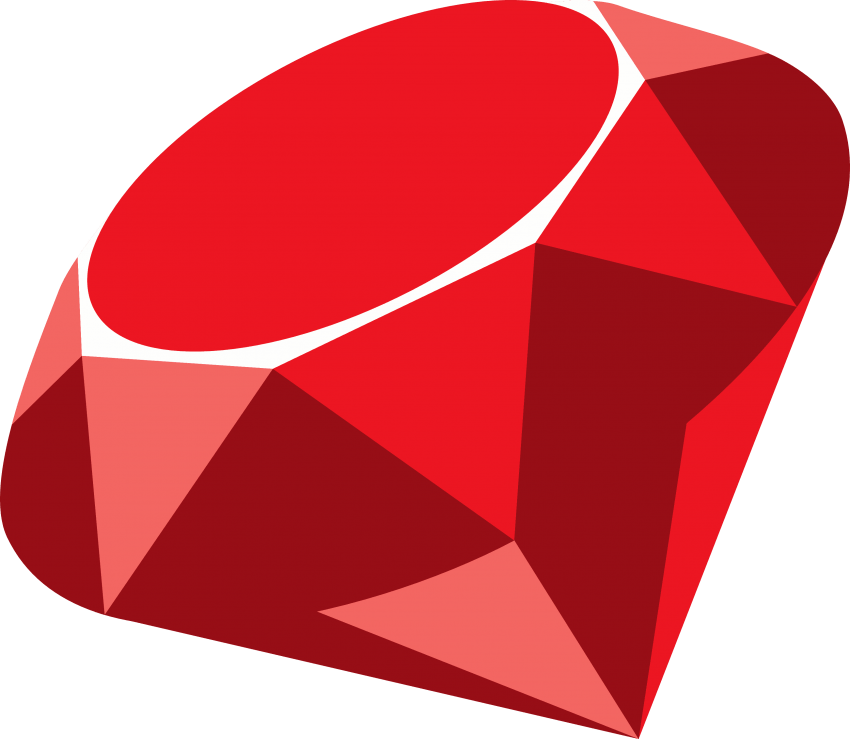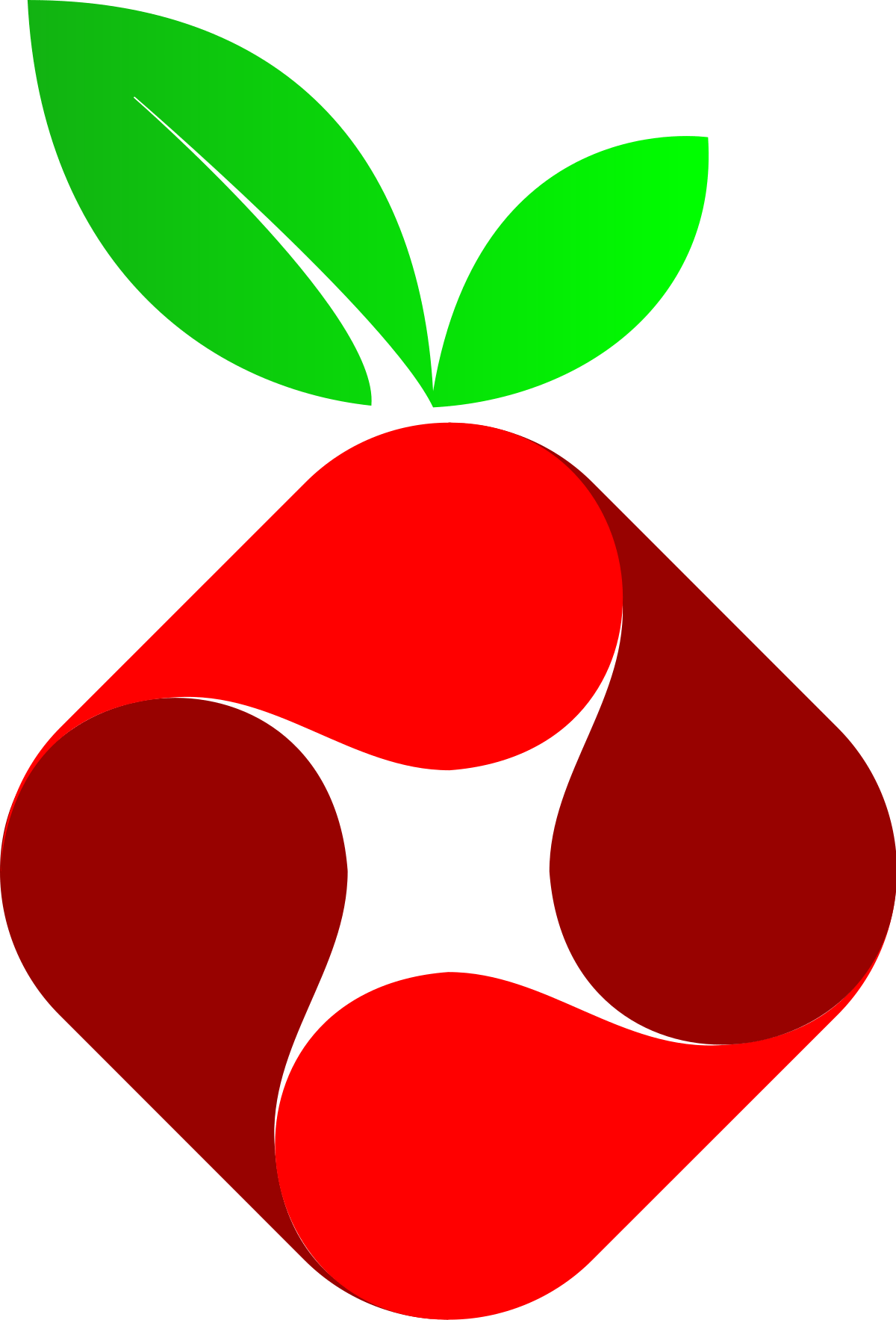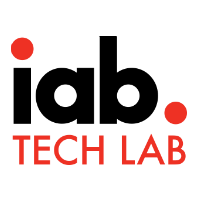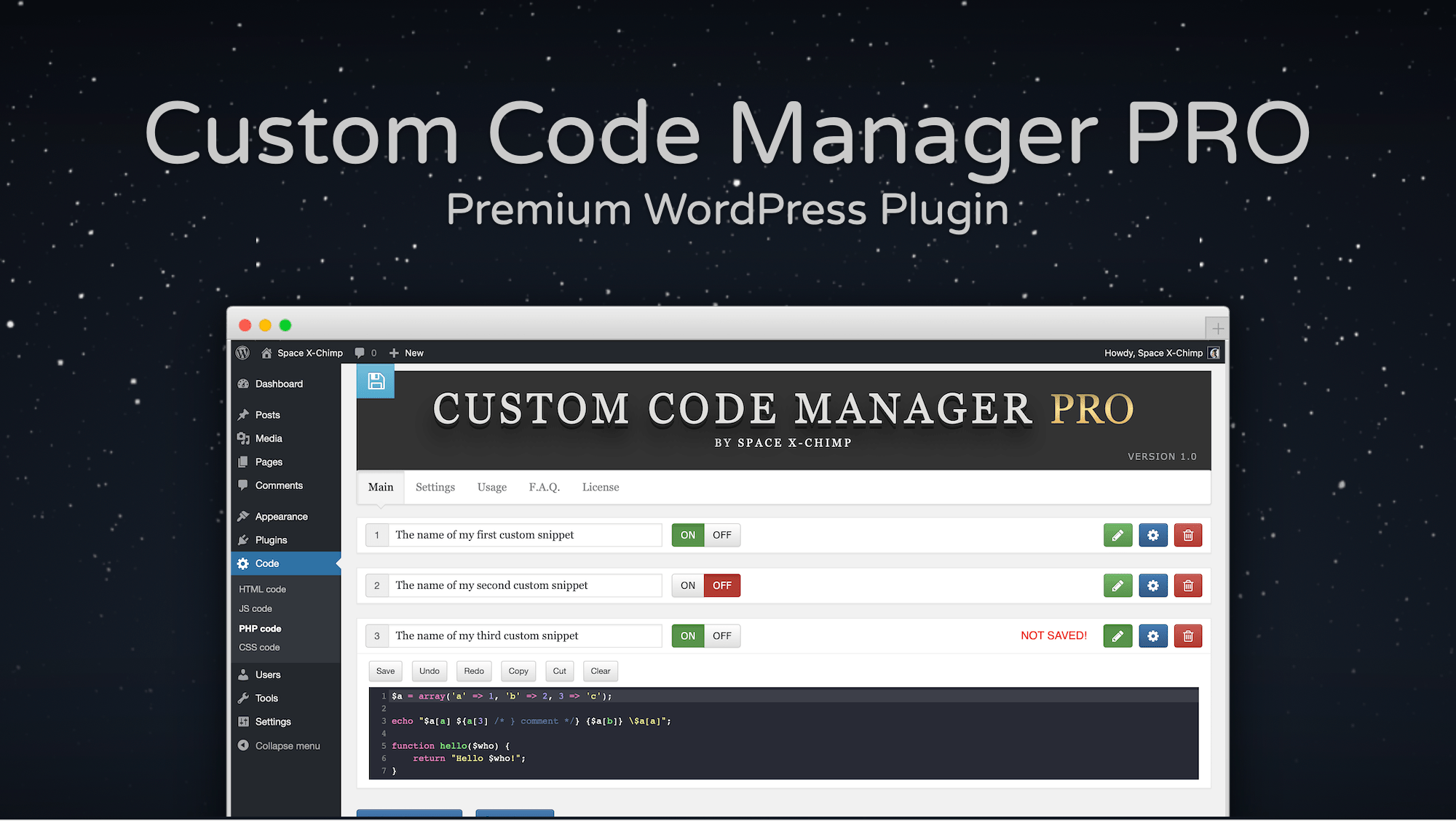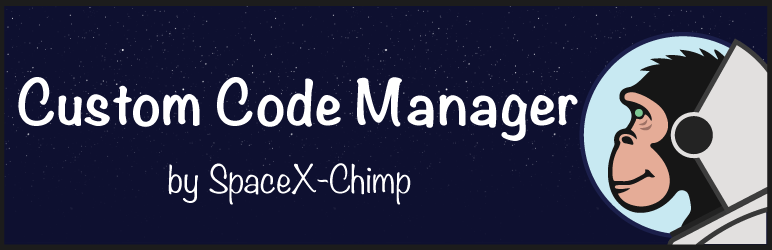-
How to uninstall a Ruby gems that are no longer needed
![thumb]()
Every time we perform an update with
Continue reading →gem updatethe default behaviour is to install a new version of a gem and continue maintaining the older version of that gem. Most likely, if you have been using Ruby for a while, your system will be full of gems, and more specifically, outdated gems. So how do we uninstall a Ruby gems that are no longer needed? In this tutorial, you’ll learn how to uninstall a Ruby gems. -
How to update Pi-hole to the latest version
![thumb]()
Pi-hole is a fantastic product for your home network that allows ad blocking at the network level. I thought that it is updated in the same way as all other parts of the system; using the
Continue reading →sudo apt-get updateand thensudo apt-get upgrade. But when I logged into my Pi-hole web interface yesterday, I saw a red message sayingPi-hole Version v4.3.1 (Update available!). So how do I update my Pi-hole? In this tutorial, you’ll learn how to update Pi-hole software to the latest version. -
How to add an app-ads.txt file to a website
![thumb]()
Google strongly recommend that we use an
Continue reading →ads.txtandapp-ads.txtfiles. This files can help protect our brand from counterfeit inventory that’s intentionally mislabelled as originating from a specific domain, app, or video. In this tutorial, you’ll learn how to create and add an app-ads.txt file to your website. -
WP Plugin: Custom Code Manager PRO
![thumb_full]()
“Custom Code Manager PRO” is a premium WordPress plugin that gives you the ability to easily and safely add your custom code (PHP, HTML, CSS, JavaScript, etc.) to your WordPress website, directly out of the WordPress Admin Area, without the need to have an external editor. This is a “PRO” version of the plugin “Custom Code Manager”. More features, more power. Unlimited number of fields for snippets, Separate activation and deactivation of snippets, and Automatic backup of snippets to a file. Another advantage is the ability to customize the code editor. You can choose from a variety of color schemes for syntax highlighting, choose whether to show line numbers or not, and much more.
Continue reading → -
WP Plugin: Custom Code Manager
![thumb_full]()
An easy to use, with intuitive interface, WordPress plugin that gives you the ability to easily and safely add your custom code (PHP, HTML, CSS, JavaScript, etc.) to your WordPress website, directly out of the WordPress Admin Area, without the need to have an external editor.
Continue reading →