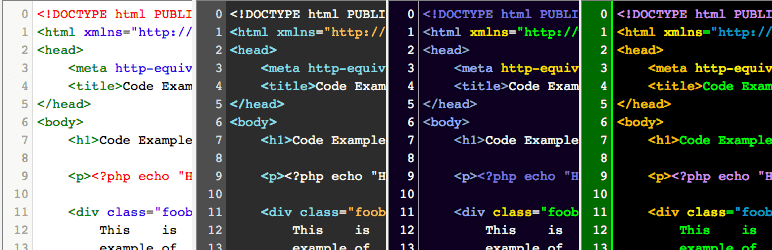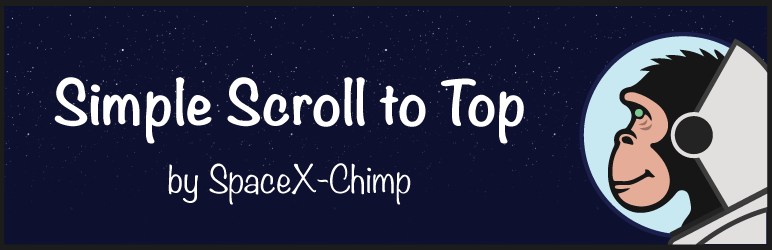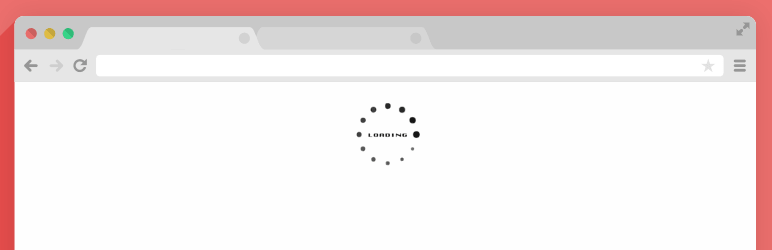-
Add Google Analytics to a Jekyll website
![thumb]()
Google Analytics allows you to get information about your websites visitors such as the devices or OS they were using and their location. Such information can be very useful for deciding how best to deliver content. Below, I’ll explain how to set up a Google Analytics on Github website that is built using Jekyll.
Continue reading → -
Add Google AdSense to a Jekyll website
![thumb]()
Google AdSense is a free and easy way to earn money by placing third-party advertisements on a website. My Github hosted Jekyll website is being used primarily as a blog as you can see, so I wanted to host an advertisement at the end of each blog post, just above the comments section. In this article, I will show you how to easily use Google AdSense to show advertisements in Jekyll.
Continue reading → -
WP Plugin: Syntax Highlighter for WP Editor
![thumb_full]()
An easy to use, with intuitive interface, WordPress plugin that replaces the default Theme and Plugin Source Code Editor with an enhanced editor by a CodeMirror library. The WordPress default Theme Editor (in Appearance => Editor) and Plugin Editor (in Plugins => Editor) is great for doing some custom changes to your Themes or Plugins files, although it is rather limited. This is where the “Syntax Highlighter for WP Editor” can help. With an enhanced source code editor you can see a code with syntax highlighting, and with line numbering, so you can easily read your code and detect any errors.
Continue reading → -
WP Plugin: Simple Scroll to Top Button
![thumb_full]()
An easy to use, with intuitive interface, WordPress plugin that gives you the ability to add a “Scroll to Top” button to your website in a simple and elegant way. This button appears at the bottom-right of the website once the visitors scrolls down a page on your website. It appears only when visitors scroll down the webpage. As a result, your website visitors can easily scroll smoothly back to the very top of a page with one click of the button. This can be particularly handy for pages with a lot of text/content, or in cases wherever a browser’s scrollbar is just not good enough (or not present at all, like on tablets) to enable one-click, one-screen scrolling. This gives your website better navigation and also adds a more professional look to your website.
Continue reading → -
WP Plugin: Best Preloader
![thumb_full]()
An easy to use, with intuitive interface, WordPress plugin that gives you the ability to add the preloader (animated loading screen indicator) to your website in a simple and elegant way.
Continue reading →