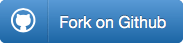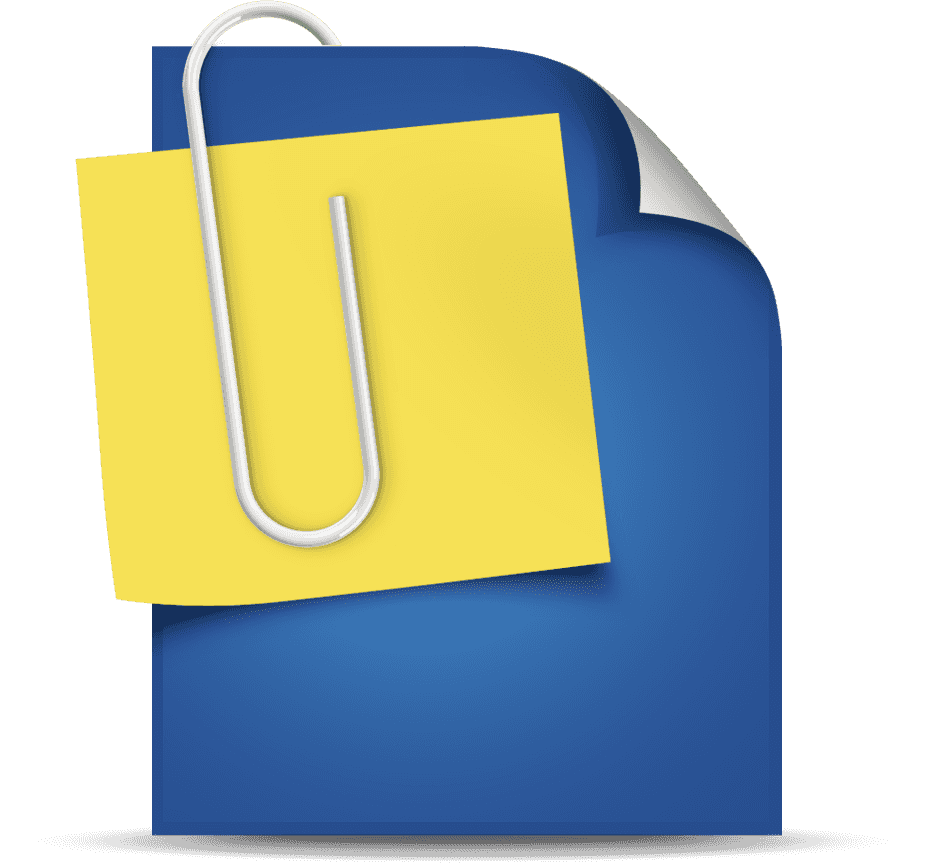-
Configuring a GoDaddy domain name with GitHub pages
![thumb]()
GitHub Pages is an incredibly simple, user-friendly solution for hosting a simple personal website. By default the address will be
Continue reading →username.github.io. Below, I’ll explain how I set up my github.io user page with my own domain name arthurgareginyan.com that registered trough GoDaddy.com. -
WordPress Download Button
![thumb]()
The WordPress download button is a special button which are linked to file in repository of your software at WordPress.org. In this article you will learn how to add a dark with gradient WordPress download active button to your website or blog, using just code (HTML, CSS & SVG data), without any image files. The design of button and WordPress icon will be generated by code.
Continue reading → -
WP Plugin: Social Media Follow Buttons Bar
![thumb_full]()
An easy to use, with intuitive interface, WordPress plugin that gives you the ability to easily add the smart bar with social media follow buttons to any place (post, page, widget, sidebar, footer) of your WordPress website.
Continue reading → -
GitHub Fork Button
![thumb]()
The GitHub fork button is a special button which are linked to repository of your software at GitHub.com. In this article you will learn how to add a GitHub fork button to your website’s or blog’s post, using just code (HTML, CSS & SVG), without any images files. The design of button and GitHub icon will be generated by code.
Continue reading → -
Change the MIME type of file by using Subversion
![thumb]()
MIME stands for “Multipurpose Internet Mail Extensions. It’s a way of identifying files on the Internet according to their nature and format. For example, using the
Continue reading →Content-typeheader value defined in a HTTP response, the browser can open the file with the proper extension/plugin. Or, if this is a screenshot of plugin which located on WordPress.org repository, then it must be opened in the tab of web browser rather than downloaded to computer. Next, I’ll show you how to set the correct MIME Type of a file using Subversion (SVN) from the command line.