-
How to download a macOS Catalina from App Store
![thumb]()
Recently, I was needed a macOS Catalina installer to install it on an external SSD drive. In this article, I’ll show you how to download the “Install macOS Catalina.app” file from the Mac App Store. Let’s begin.
Continue reading → -
How to install Google Chrome on macOS
![thumb]()
Recently, I discovered that the two web browsers that I use every day are not enough for me and I decided to install a third one. I was needed Google Chrome to complete a task that could not be done with other web browsers. In this article, I will show you how to install Google Chrome in macOS :) Let’s begin.
Continue reading → -
How to fix: ‘python’: No such file or directory
![thumb]()
Recently, when attempting to use a
Continue reading →youtube-dltool in the Terminal app, I saw an error message saying/usr/bin/env: ‘python’: No such file or directory. In this tutorial, you will learn how to fix the error that leads to this error message. -
How to use emoji on any Mac without a touch bar
![thumb]()
I love to use Emoji symbols whenever it’s possible :) I can write message, email, post in social media with Emoji even when I use a MacBook Pro which does not have a touch bar. In this article I will show you how to find Emoji on your MacBook, MacBook Air, MacBook Pro or iMac, if it don’t have a touch bar. Let’s begin.
Continue reading → -
How to fix: E: Failed to fetch http://{:url}{:package}.deb 404 Not Found [IP: {:ip} 80]
![thumb]()
Recently, when attempting to update the software of my Raspberry Pi to the latest version using the
sudo apt-get upgradecommand in the terminal, I saw an error message sayingE: Failed to fetch http://{:url}{:package}.deb 404 Not Found [IP: {:ip} 80]. In this tutorial, you will learn what causes this error message and how to fix it.![How to fix: E: Failed to fetch http://{:url}{:package}.deb 404 Not Found [IP: {:ip} 80]]()

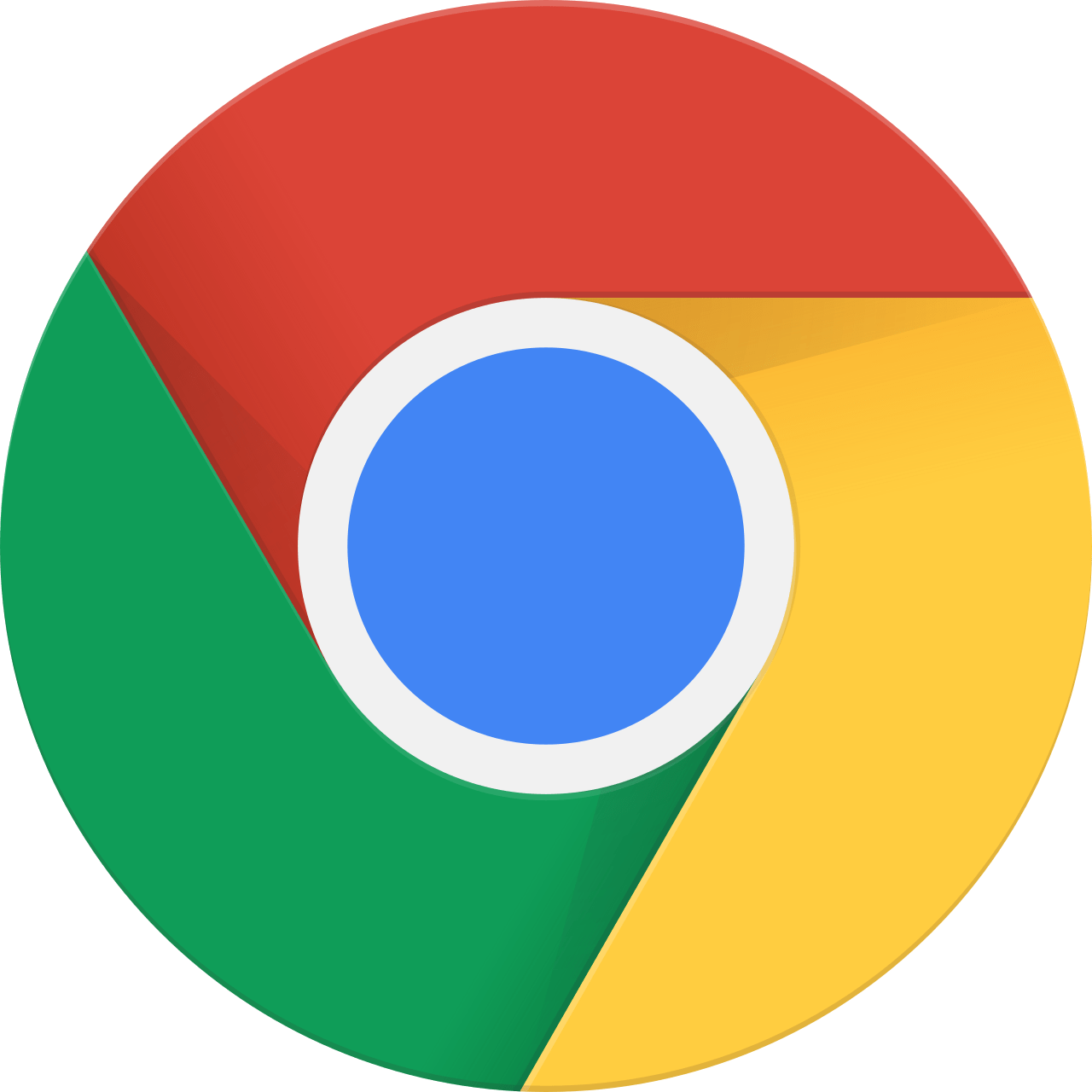


![How to fix: E: Failed to fetch http://{:url}{:package}.deb 404 Not Found [IP: {:ip} 80]](https://mycyberuniverse.com/images/articles/Arthur/how-fix-e-failed-fetch-http-url-package-deb-404-not-found-ip-80/1.png)